 I am just loving my MacBook this week.
I am just loving my MacBook this week. Today, I noticed in the Sunday ad for Best Buy that Wacom Graphire4 pen tablets were for sale for $74.99. I’ve always thought it would be awesome to have a pen tablet for my computer. I would have longings for one every time I read about some artist describing how he uses a tablet to draw – and edit – his comics work. And they just sound and look like so much fun.
At a price as low as $74.99, I could not pass up the opportunity to own one myself. I did a quick search of the Internet to read customer reviews and found the reviews for this tablet to be particularly positive. I managed to snag the last one – only 10 minutes after Best Buy opened.
The Wacom Graphire4 pen tablet hooks into the computer – PC and Mac friendly – through a USB connection. The package includes the tablet, a wireless pen and wireless mouse, photo-editing software (Adobe Photoshop Elements 3 and Nik Color Efex Pro 2 GE), and creativity software (Corel Painter Essentials 2). All parts are battery-free. This is the first wireless mouse I’ve seen that didn’t require batteries - Ry didn’t believe me that this was even possible. The tablet has an active area of 20 square inches for pen use. In all, it’s a slick package.
The deal on the Graphire4 pen tablet runs this week, through Saturday, July 21, at Best Buy. If your local Best Buy is out, you can order the Graphire4 online at BestBuy.com for the same price. Even having only played with the pen tablet for a couple of hours, I can already highly recommend the purchase of a Wacom Grpahire4 pen tablet. I’m in heaven.
 Here is a sketch of a lemon I drew with the pen tablet in the Corel Painter Essentials 2 program. I followed a quick tutorial and squeezed this lemon out. (It’s not the greatest, but this was my first time drawing with a pen in a computer paint program.) Click on the image to see the sketch in greater detail.
Here is a sketch of a lemon I drew with the pen tablet in the Corel Painter Essentials 2 program. I followed a quick tutorial and squeezed this lemon out. (It’s not the greatest, but this was my first time drawing with a pen in a computer paint program.) Click on the image to see the sketch in greater detail.
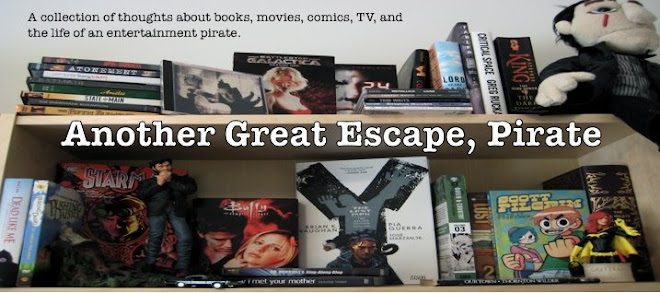

3 comments:
Dude, I can't even draw lemonade...so great drawing! I still don't believe that the mouse works without batteries. They just put those in the packages to try and get you to buy them.
I have a wireless mouse for my desktop that doesn't need batteries. You plug the receiver end/port into the PC tower and it just reads it as a wireless router or hub or something. I'm not real good with the tech-talk.
BTW, is this for drawing mainly then? I would really like a program that is a peripheral like this for taking notes. I hate taking notes about books I am reading and or data collection for work and then having to transfer it into a doc. file or something. Will this program do this?
The mouse works just fine, Ry. You have to run it on the tablet for it to work, but the tablet is as big as my old mouse pad, so there's no difference for me.
It does allow you to take notes. It has many, many note taking features (especially with Windows Vista - where I guess you can do TONS of crap with this particular tablet). There's even handwriting recognition. You can see all it's features on the Best Buy page, or just go to Wacom.com and look there. There are demos and all kinds of stuff.
Post a Comment